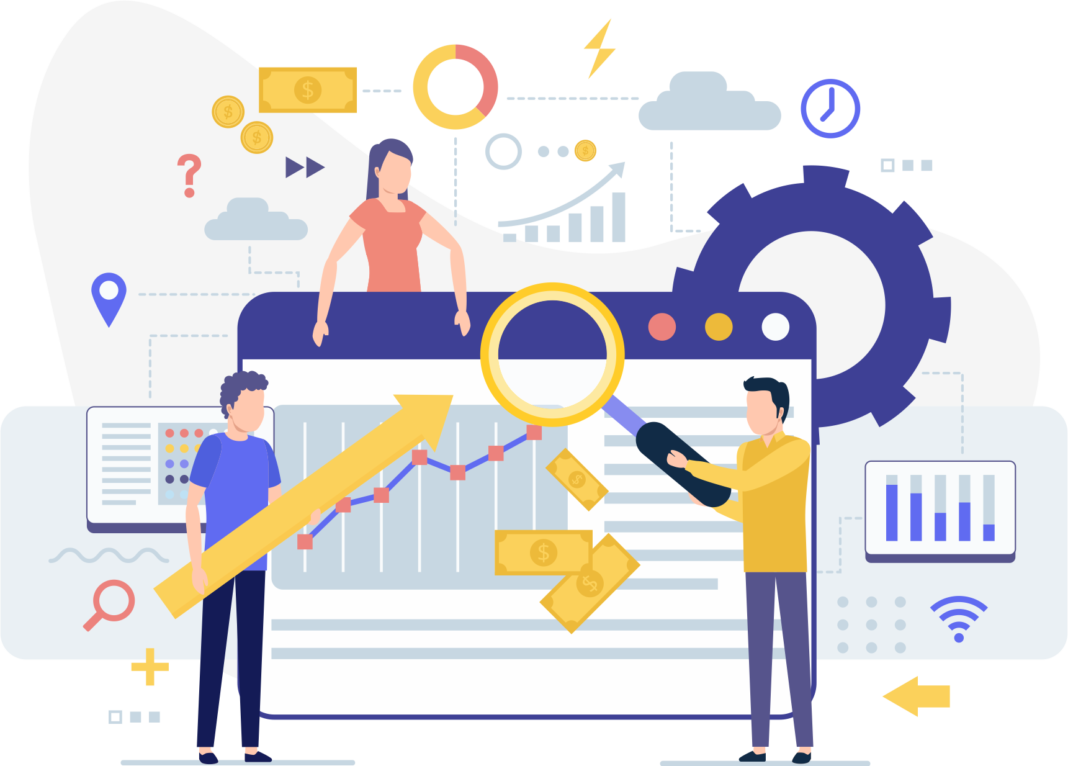Boosting your image SEO is one of the quickest ways to improve your search engine rankings. Properly optimized images can help search engines better understand and rank your web pages.
As a digital marketer just starting out in 2011, image optimization felt overwhelming. But after some trial and error and seeing the tremendous impact it had on search traffic, I realized how critical it is for any website, especially those using SEO services near me.
Whether you run an e-commerce store, blog, or any other website with images, following Image SEO best practices is essential. In this beginner’s guide, I’ll share everything you need to know to optimize images for search engines.
Why Image SEO Matters
Here are three key reasons why you should optimize images for search:
Helps search engines understand your content
Search engines can’t actually see images. But when you include relevant keywords and alt text, it gives them better insight into the topic of the image and page.
Creates more opportunities for ranking
Each image you optimize effectively creates another chance to rank for relevant searches. The more pages targeting unique terms, the better.
Improves click-through rates
Optimized alt text and file names help search engines display your images in Results Pages. Compelling and relevant images can boost CTR.
Image SEO Basics
Search engines look at specific image attributes when crawling web pages:
- File name – Use target keywords that accurately describe the image. Avoid generic names like “image1.jpg”.
- Alt text – This displays when the image won’t load and is critical for SEO. Keep it concise and descriptive.
- Caption – Use captions on blog posts and articles to include additional keyword-rich text.
- Surrounding content – Images should support the topic of surrounding content. Don’t include random unrelated images.
Optimize File Names
The first step is optimizing image file names. Here are some best practices:
- Format – .JPG, .PNG, and .GIF are the best formats for SEO. Avoid .BMP, .PSD, etc.
- Length – 1 to 2 target keywords is ideal. Maximum 60 characters.
- Keywords – Include your focus keyword plus related terms.
- Case – Separate words with hyphens. Use lowercase.
- Numbers – OK to include numbers like “300×250” for exact sizes.
- Descriptive – Summarize the image so anyone could envision it.
For example, if you’re targeting the keyword “content marketing strategies”, an effective file name would be:
content-marketing-strategies-framework.jpg
This communicates exactly what the image depicts.
Write Strong Alt Text
Alt text is displayed in place of images on Results Pages and when hovering. Follow these alt-text SEO tips:
- Length – 100-125 characters max. Any more will be cut off by search engines.
- Target keyword – Include your primary keyword if relevant but don’t force it.
- Description – Describe the main subject matter depicted in the image.
- Purpose – Explain why the image is included on the page.
- CTA – Use action wording if applicable e.g. “How to hire an SEO company near you”.
Here’s a good example:
A flowchart showing the step-by-step process for developing a successful content marketing strategy.
Optimize Image File Size
Large file sizes slow-down load times and hurt user experience. Use these tips to optimize:
- Compress images – Use a tool like Compressor.io to reduce file size.
- Resize appropriately – Don’t use a 2000 x 3000 image if you only need it at 500 x 200.
- Use vector images – SVG, EPS, etc. are lightweight and scale without losing quality.
- Leverage caching – Set expires headers to maximize cache potential and speed.
- Strip metadata – Remove geolocation data and other metadata to pare down size.
Finding the right balance between image quality and file size takes experimentation. Test different compression levels and sizes to minimize kilobytes without excessively degrading images.
Include Relevant Captions
Captions help incorporate keywords and provide context for the surrounding content. Here are some caption optimization tips:
- Length – Keep captions concise at 1-3 sentences max.
- Keyword – Work in your target keyword naturally if it fits.
- Description – Expand on the image topic in more detail.
- Context – Explain how the image relates to the content around it.
- Formatting – Use bold/italic formatting to highlight key points.
Well-optimized captions allow you to include additional keywords without stuffing or forcing them.
Wrapping Up
Optimizing images may seem tedious but is one of the highest ROI activities in SEO. And the impact it can have on visual searches makes it well worth the effort.
Follow the best practices outlined here and you’ll be on your way to improving image visibility and engagement. Let me know if you have any other tips in the comments!