Your hospital’s imaging equipment is running slower than usual. Staff complain about system crashes during peak hours. Patient data takes forever to load.
These aren’t just minor inconveniences—they’re warning signs that your PACS medical imaging software needs attention. But how do you know when it’s time to upgrade versus when a simple fix will do?
Performance is Falling Behind Patient Demand
Your facility’s imaging volume tells the real story. Research from Group Health Cooperative shows that cross-sectional imaging nearly doubled over a decade, rising from 260 to 478 examinations per thousand enrollees per year.
If your current system struggles to keep up with this growing demand, you’re already behind.
When radiologists wait more than 30 seconds for images to load, or when technologists can’t access patient records during busy periods, your infrastructure has become a bottleneck.
Modern healthcare demands instant access to imaging data. Delays don’t just frustrate staff—they can impact patient care.
Your Current System is Past End-of-Life
Every piece of medical imaging equipment has a defined end-of-life (EOL) and end-of-service life (EOSL).
Healthcare facilities need to consider both EOL and EOSL when procuring new or used products to ensure optimal machine performance.
Operating beyond these dates creates serious risks:
| Risk Factor | Impact on Operations | Financial Cost |
| Security vulnerabilities | Data breaches, compliance issues | $100K-$2M+ per incident |
| Hardware failures | System downtime, lost productivity | $50K-$500K annually |
| Software incompatibility | Integration problems, workflow disruption | $25K-$200K to resolve |
When your vendor stops providing security updates or technical support, you’re operating on borrowed time. Compliance requirements like HIPAA become much harder to maintain with outdated systems.
Integration Problems Are Multiplying
Modern healthcare requires seamless data sharing between departments. PACS vendors employ various syntaxes within DICOM, which can make it challenging to use data from one system in another medical system.
If your imaging system doesn’t communicate well with your electronic health records or hospital information system, you’re creating workflow inefficiencies.
Signs your integration is failing:
- Staff manually transfer data between systems
- Patient information appears in multiple, disconnected places
- Referring physicians can’t access images quickly
- Reporting takes longer than industry standards
Healthcare enterprises typically consist of various PACS solutions from disparate vendors across widespread networks, making workflow orchestration essential for efficiency.
Storage Costs Are Escalating Rapidly
The global medical X-ray market was valued at USD 11.2 billion in 2018 and is projected to reach USD 16.5 billion by 2025. This growth means more images to store every year. If you’re still using on-premises storage, your costs are probably climbing faster than your budget allows.
Cloud-based solutions offer significant advantages. They eliminate the need for constant hardware upgrades and provide automatic scaling as your image volume grows.
Many healthcare organizations are transitioning their existing on-premises PACS systems to cloud PACS solutions for cost-effectiveness, scalability, and data security.
Staff Productivity is Declining
When your imaging infrastructure works properly, it should make your team more efficient, not hinder their productivity.
CT scanners were the most frequently used imaging devices, with varying daily usage hours across Canadian health sites.
But if your radiologists spend more time waiting for systems to respond than actually reading images, your infrastructure is hurting productivity.
Productivity warning signs include:
- Radiologists are reading fewer studies per hour than benchmarks
- Technologists restarting systems multiple times per shift
- IT staff are constantly troubleshooting imaging equipment
- Delayed reports are becoming the norm rather than the exception
Your Facility is Missing AI Opportunities
AI algorithms can be trained to analyze images for subtle patterns that might indicate disease, potentially assisting radiologists by flagging suspicious areas or prioritizing urgent cases. But AI tools require modern infrastructure to function correctly.
If your current PACS medical imaging software can’t support AI integration, you’re missing opportunities to improve diagnostic accuracy and workflow efficiency.
Modern systems make AI adoption much easier and can significantly enhance your radiologists’ capabilities.
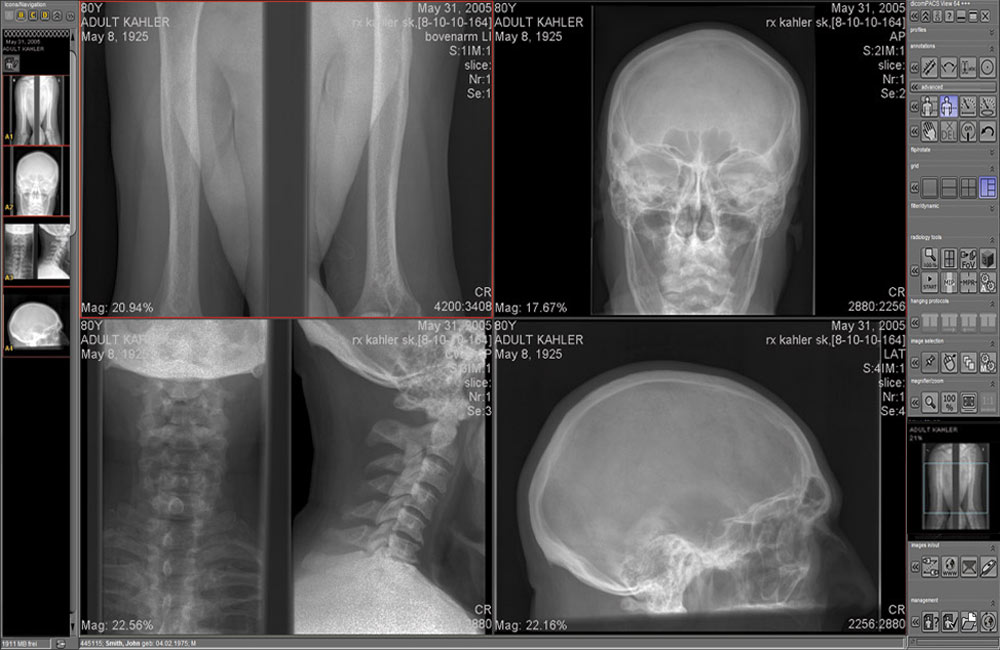
Planning Your Upgrade Timeline
Don’t wait for a complete system failure to start planning. The implementation process should be meticulously planned, involving IT staff, radiologists, technologists, and administrative stakeholders to ensure a smooth transition.
Start planning upgrades when:
- Your current system approaches 70% of its capacity
- Vendor support contracts become expensive relative to replacement costs
- Staff satisfaction surveys show declining technology scores
- Compliance audits identify infrastructure-related risks
The Bottom Line
Upgrading medical imaging infrastructure isn’t just about keeping up with technology—it’s about maintaining quality patient care.
Consider not just the upfront purchase price but also long-term costs related to hardware, software licenses, maintenance, upgrades, and staffing.
The best time to upgrade is before problems impact patient care. When your system shows warning signs like slow performance, integration issues, or approaching end-of-life dates, start evaluating your options.
Modern PACS medical imaging software infrastructure supports better workflows, enhanced security, and improved diagnostic capabilities that directly benefit both your staff and your patients.